Frequently Asked Questions (FAQ)
What is Ninja Ripper 2?
Ninja Ripper 2 is designed to extract 3D models, textures and shaders from games and 3D programs. Suitable for Vulkan/DirectX 12/11/10/9/8/7 games. Supports ripping Android games via Nox, BlueStacks emulators.
This is a global update of Ninja Ripper 1.7.1, which was closed in 2017 due to lack of funding.
The utility saves meshes and textures and everything that is sent for rendering by the game. You can get models NOT only in the camera, but also behind it (depends on the game engine). You can get a complete map if you combine several rips from different locations.
Animations/bones/weights are not saved at the moment.
The utility saves meshes and textures and everything that is sent for rendering by the game. You can get models NOT only in the camera, but also behind it (depends on the game engine). You can get a complete map if you combine several rips from different locations.
Animations/bones/weights are not saved at the moment.
Where can I download Ninja Ripper 2?
The utility is available through Patreon (Exclusive Tier):
patreon.com
Because it is a time-consuming program Ninja Ripper 2 is not free and without Patrons support it would have been discontinued.
If for some reason you can not buy it, use the public version of Ninja Ripper 1.7.1.
How do I import .nr-files created by the ripper into blender/3ds Max/Maya?
Install the addon for blender/3ds Max/Maya. Located in the ripper importers folder.
(Example: C:\Program Files (x86)\Ninja Ripper 2.5\importers)
How to update an existing addon in blender?
Remove an existing addon
Reboot blender
Install the updated addon
Remove an existing addon
Reboot blender
Install the updated addon
My game doesn't rip, what do I do?
Although the utility is in active development, it is currently in beta testing, so not all games may work properly, if at all.
Some reasons:
FOR GAMES FROM STEAM: Exit from Steam (Terminate the steam process, don't just close the window) and run steam.exe from the ripper and run the game through Steam. (to disable ripper, restart Steam)
Check any overlay provided by game launchers (Steam, Epic Games Store, Uplay, Origin)
The Nvidia GeForce Experience overlay
The RivaTuner Statistics Server overlay
Open Broadcaster Software recording
Certain game mods (e.g. FiveM)
1) If you have NVIDIA video card install ONLY driver and DO NOT install Geforce Experience
2) If you have ATI video card disable IN-GAME Overlay
3) DISABLE or UNINSTALL anykind of FPS visualizer as MSI Afterburner, GPU Tweak, FRAPS etc..
4) If your game is from steam: DISABLE STEAM OVERLAY
5) If your game is from UBISOFT: DISABLE Ubisoft Connect PC in-game overlay
In the game settings, turn off NVIDIA DLSS/AMD FSR/Intel XeSS
Set the quality of textures and models to minimum
1. Incorrect ripper usage. For example, before re-launching a game from Steam you need to close all its processes in task manager (the ripper simply can not enter for ripping process if a Steam process is already running)
2. Game anti-cheat system may block the ripper.
3. Antivirus may block the ripper.
4. Ripper may not support some games because there are so many rendering options.
5. Unsupported Graphics API such as OpenGL.
6. Bugs in the ripper.
Some reasons:
FOR GAMES FROM STEAM: Exit from Steam (Terminate the steam process, don't just close the window) and run steam.exe from the ripper and run the game through Steam. (to disable ripper, restart Steam)
Check any overlay provided by game launchers (Steam, Epic Games Store, Uplay, Origin)
The Nvidia GeForce Experience overlay
The RivaTuner Statistics Server overlay
Open Broadcaster Software recording
Certain game mods (e.g. FiveM)
1) If you have NVIDIA video card install ONLY driver and DO NOT install Geforce Experience
2) If you have ATI video card disable IN-GAME Overlay
3) DISABLE or UNINSTALL anykind of FPS visualizer as MSI Afterburner, GPU Tweak, FRAPS etc..
4) If your game is from steam: DISABLE STEAM OVERLAY
5) If your game is from UBISOFT: DISABLE Ubisoft Connect PC in-game overlay
In the game settings, turn off NVIDIA DLSS/AMD FSR/Intel XeSS
Set the quality of textures and models to minimum
1. Incorrect ripper usage. For example, before re-launching a game from Steam you need to close all its processes in task manager (the ripper simply can not enter for ripping process if a Steam process is already running)
2. Game anti-cheat system may block the ripper.
3. Antivirus may block the ripper.
4. Ripper may not support some games because there are so many rendering options.
5. Unsupported Graphics API such as OpenGL.
6. Bugs in the ripper.
How to find the ripper's log?
The ripper logs are in the ripper output folder. There can be many logs. If you do not know which one to send, then archive the entire folder and upload it to
a file-sharing site.
Textures are displayed incorrectly
Try different UV channels in 3d editor
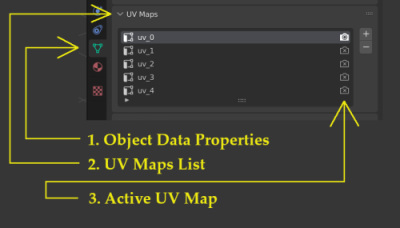 If it doesn't work try setting the checkbox "Get Texcoords From Local/World Space" when importing
If it doesn't work try setting the checkbox "Get Texcoords From Local/World Space" when importing
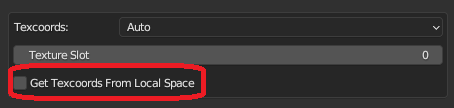 Check the scene for identical meshes (duplicates). Sometimes there are identical meshes with different attributes. (one meshes has UV, the other does not, for example, to calculate shadows).
Virtual Textures: Some UnrealEngine and REENGINE (Capcom) games use virtual textures.
Check the scene for identical meshes (duplicates). Sometimes there are identical meshes with different attributes. (one meshes has UV, the other does not, for example, to calculate shadows).
Virtual Textures: Some UnrealEngine and REENGINE (Capcom) games use virtual textures.
In this case, you need to manually find the mesh texture and apply it in a 3D editor
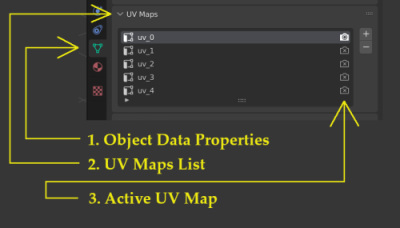
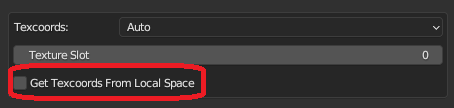
In this case, you need to manually find the mesh texture and apply it in a 3D editor
The ripper logo does not appear. The PrintScreen button does not work.
In this case the ripper may work too: Try pressing the INSERT button.
The INSERT button works as follows: you press INSERT, wait (10-20 seconds) and press it back to stop ripping.
SOLUTION: For full information send the ripper logs archive to Discord.
SOLUTION: For full information send the ripper logs archive to Discord.
Meshes are distorted and stretched
One of the peculiarities of the rip, is the distortion of the mesh geometry. You need
to restore the geometry. One of the options is to find the projection matrix in the
ripper's log, if it is not there you should try to adjust FOV manually.
At this moment, no idea yet how to automatically restore the distortions. Support the development and the developer will have more time to solve this problem.
At this moment, no idea yet how to automatically restore the distortions. Support the development and the developer will have more time to solve this problem.
Meshes are flipped/inverted
To invert meshes on import, check the "Flip Geometry" checkbox when importing into blender
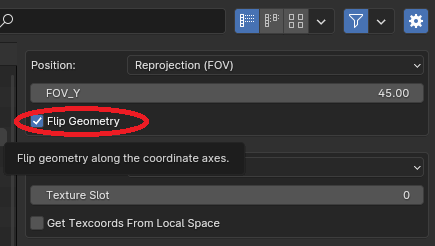
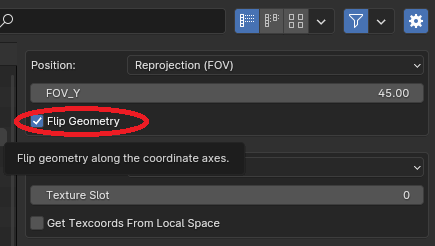
Rip models from Nox emulator
Rip models from bluestacks emulator
What is wrapper-dll method and how to use it?
This method allows you to rip from games with their own launcher.
You need to copy d3dwrapper.dll from the bin64/wrappers or bin32/wrappers folder to the exe folder of the game you want to rip from.
IMPORTANT: Need to rename to d3d11.dll or d3d12.dll depending on the game. The bit depth of the dll should match. If the game is 64 bit, then the wrapper dll should be taken from 64 bit folder.
After that run the game DIRECTLY. You don't need to run it through ripper.
You need to copy d3dwrapper.dll from the bin64/wrappers or bin32/wrappers folder to the exe folder of the game you want to rip from.
IMPORTANT: Need to rename to d3d11.dll or d3d12.dll depending on the game. The bit depth of the dll should match. If the game is 64 bit, then the wrapper dll should be taken from 64 bit folder.
After that run the game DIRECTLY. You don't need to run it through ripper.
Ripping from online games (MMO,MMORPG,etc)
Ripping online games is not recommended, you may be banned.
Ripping works through the method of embedding dlls and installing hooks, this can be considered by the anti-cheat system as a cheat, which can lead to banning your account.
Ripping works through the method of embedding dlls and installing hooks, this can be considered by the anti-cheat system as a cheat, which can lead to banning your account.
“I want to rip the %GAMENAME%. Is it possible?”
MOST games are currently supported as long as they don't use anti-cheats. So it's likely that your game is supported.
But there are a HUGE number of games, and it's almost impossible to check them all.
Use
If nothing found try to rip it yourself. If it does not work, send logs ripper via Discord server. The developer always pays attention to ripper error messages.
But there are a HUGE number of games, and it's almost impossible to check them all.
Use
Discord
server search first.If nothing found try to rip it yourself. If it does not work, send logs ripper via Discord server. The developer always pays attention to ripper error messages.
Rip from browsers
Rip from FireFox/Palemoon/SeaMonkey browser is currently supported. Rip from Chrome/Edge browsers is not supported
1. Close all tabs
2. Close all browser instances
3. Launch the browser through the ripper (if there is no ripper logo, that's ok)
4. Load the desired page with the 3d model
5. Press the forced rip button (default button is INSERT)
6. Wait 3-5 minutes for the save to be done
7. Press INSERT again to stop. if the rip has already been made, then you do not need to press
WARNING: FireFox creates a lot of folders. the meshes will be in one of them
If when you start FireFox browser from ripper, the browser does not start correctly, open the ripper settings and set Dll Injection as APC.
1. Close all tabs
2. Close all browser instances
3. Launch the browser through the ripper (if there is no ripper logo, that's ok)
4. Load the desired page with the 3d model
5. Press the forced rip button (default button is INSERT)
6. Wait 3-5 minutes for the save to be done
7. Press INSERT again to stop. if the rip has already been made, then you do not need to press
WARNING: FireFox creates a lot of folders. the meshes will be in one of them
If when you start FireFox browser from ripper, the browser does not start correctly, open the ripper settings and set Dll Injection as APC.
Will the ripper work after Patreon subscription ends?
YES. The ripper will work after the end of the subscription. A subscription is required to receive NEW versions of the utility.
To get a new token for an already purchased version, LOGIN to patreon and request a new token. NO NEED to re-subscribe.
WARNING: Don't forget to save the ripper's installation distibutive.
If your subscription expires, you won't be able to download it again.
To get a new token for an already purchased version, LOGIN to patreon and request a new token. NO NEED to re-subscribe.
WARNING: Don't forget to save the ripper's installation distibutive.
If your subscription expires, you won't be able to download it again.
I rip the game and can't get T-Pose (A-Pose)
In short: not all games support T-Pose ripping.
Full answer: if the vertices are submitted for rendering already modified (CPU-skinning), then there will be no T-Pose.
WARNING: The model loaded in tpose may consist of parts that are in coordinates (0,0,0). In this case it is necessary to “assemble” the model in the editor. In more complicated cases, the parts of the model will have different scales.
Full answer: if the vertices are submitted for rendering already modified (CPU-skinning), then there will be no T-Pose.
WARNING: The model loaded in tpose may consist of parts that are in coordinates (0,0,0). In this case it is necessary to “assemble” the model in the editor. In more complicated cases, the parts of the model will have different scales.
What is the difference between Frame rip and Forced rip?
The Frame rip (default key is PrintScr) saves all objects sent for rendering and ends.
When using Forced rip (default key is INSERT), the end will be when the user himself completes (by pressing the button/files or time limit).
Note: You may have a LOT of duplicate meshes when using this method
It's best to always rip the frame
When using Forced rip (default key is INSERT), the end will be when the user himself completes (by pressing the button/files or time limit).
Note: You may have a LOT of duplicate meshes when using this method
It's best to always rip the frame
How to rip PlayStation 2(PS2) games? [Thanks Lofty]
Using PCSX2 just need to set the graphics option to use hardware DX renderer.
The hard part is fixing the geometry after importing.
Import World Space with default matrix value so you can scale on the Z axis.
How much depends on the game, but I usually try 100, then 1000, then 1000000 if the first two tries it stayed flat
How much you need to scale will vary depending how close to the camera the object that you want is.
The hard part is fixing the geometry after importing.
Import World Space with default matrix value so you can scale on the Z axis.
How much depends on the game, but I usually try 100, then 1000, then 1000000 if the first two tries it stayed flat
How much you need to scale will vary depending how close to the camera the object that you want is.
How to save the full map of the game?
The ripper saves everything that the game sent for rendering. The full map is almost never drawn as it would slow the game down a lot (Frustum Culling, Rendering optimizations etc).
You have to make several rips from different places on the map and assemble the scene in a 3d-Editor.
I can't do anything, what do I do? [Thanks flyingsaucer]
You can always get help on the
1) Be sure read carefully this FAQ first before asking for help.
2) Do a discord search with the name of your game. There might be a solution.
3) Full game/app name DO NOT USE abbreviations for example DO NOT WRITE "NFSU2" for "Need for Speed: Underground 2".
4) Ninja Ripper version, do not just say LATEST because it's useless. we make difference between 1.7.1 (Old ninja Ripper) and new from 2.0.x up to 2.5. (Time writing of the guide)
5) Try explain what you have just tried before asking for help. (If possible add log file coming from rip)
6) When you ask for help you must be in front of your PC and try to be fast, if english is NOT your main language use a good translator like https://www.deepl.com/
7) Be patient help here is FREE. Everyone has also a real life so it could happens that you need to wait to receive help.
If difficulties with 3d editor (meshes distorted, no textures, etc.), then ZIP all output files upload to some file hosting.
Discord
1) Be sure read carefully this FAQ first before asking for help.
2) Do a discord search with the name of your game. There might be a solution.
3) Full game/app name DO NOT USE abbreviations for example DO NOT WRITE "NFSU2" for "Need for Speed: Underground 2".
4) Ninja Ripper version, do not just say LATEST because it's useless. we make difference between 1.7.1 (Old ninja Ripper) and new from 2.0.x up to 2.5. (Time writing of the guide)
5) Try explain what you have just tried before asking for help. (If possible add log file coming from rip)
6) When you ask for help you must be in front of your PC and try to be fast, if english is NOT your main language use a good translator like https://www.deepl.com/
7) Be patient help here is FREE. Everyone has also a real life so it could happens that you need to wait to receive help.
If difficulties with 3d editor (meshes distorted, no textures, etc.), then ZIP all output files upload to some file hosting.
Activation of the utility for patreon.com/ninjaripper subscribers
• Start the ripper
• Press "Click Login to Your Patreon Account" button
• A browser window with the patreon website should open. (Log In with Patreon confirmation)
• Click the "Allow" button
• A window with the token will appear. click the "Copy to clipboard" button.
• Open the utility window and click the "Verify" button
WARNING: THERE MAY BE CONFLICTS WITH BROWSER PLUGINS THAT BLOCK POP-UPS AND TRANSLATOR PLUGINS. In this case, disable plug-ins for patreon.com case
• Press "Click Login to Your Patreon Account" button
• A browser window with the patreon website should open. (Log In with Patreon confirmation)
• Click the "Allow" button
• A window with the token will appear. click the "Copy to clipboard" button.
• Open the utility window and click the "Verify" button
WARNING: THERE MAY BE CONFLICTS WITH BROWSER PLUGINS THAT BLOCK POP-UPS AND TRANSLATOR PLUGINS. In this case, disable plug-ins for patreon.com case
Activation of the utility for boosty.to/ninjaripper subscribers
If you can't get the utility through patreon.com/ninjaripper, you can get it through boosty.to/ninjaripper
AFTER SUBSCRIBING, YOU NEED TO ADD TO THE PRIVATE Telegram chat NinjaRipper_boosty via boosty-bot. Needed to get an activation code (can quit after activation). Without this you will not be able to activate the ripper via Telegram bot.
• When you run Ninja Ripper for the FIRST time, an activation code with "Request Code" window will appear.
Copy the Request Code to the clipboard
• Open the Telegram bot
• Start the bot
• Paste the Request Code into the bot
• If everything is done correctly, you will receive a response code
• Copy the response code and paste it into the activation window field
• Click the "Verify" button
AFTER SUBSCRIBING, YOU NEED TO ADD TO THE PRIVATE Telegram chat NinjaRipper_boosty via boosty-bot. Needed to get an activation code (can quit after activation). Without this you will not be able to activate the ripper via Telegram bot.
• When you run Ninja Ripper for the FIRST time, an activation code with "Request Code" window will appear.
Copy the Request Code to the clipboard
• Open the Telegram bot
Activation Telegram bot
• Start the bot
• Paste the Request Code into the bot
• If everything is done correctly, you will receive a response code
• Copy the response code and paste it into the activation window field
• Click the "Verify" button
blackninja © 2026